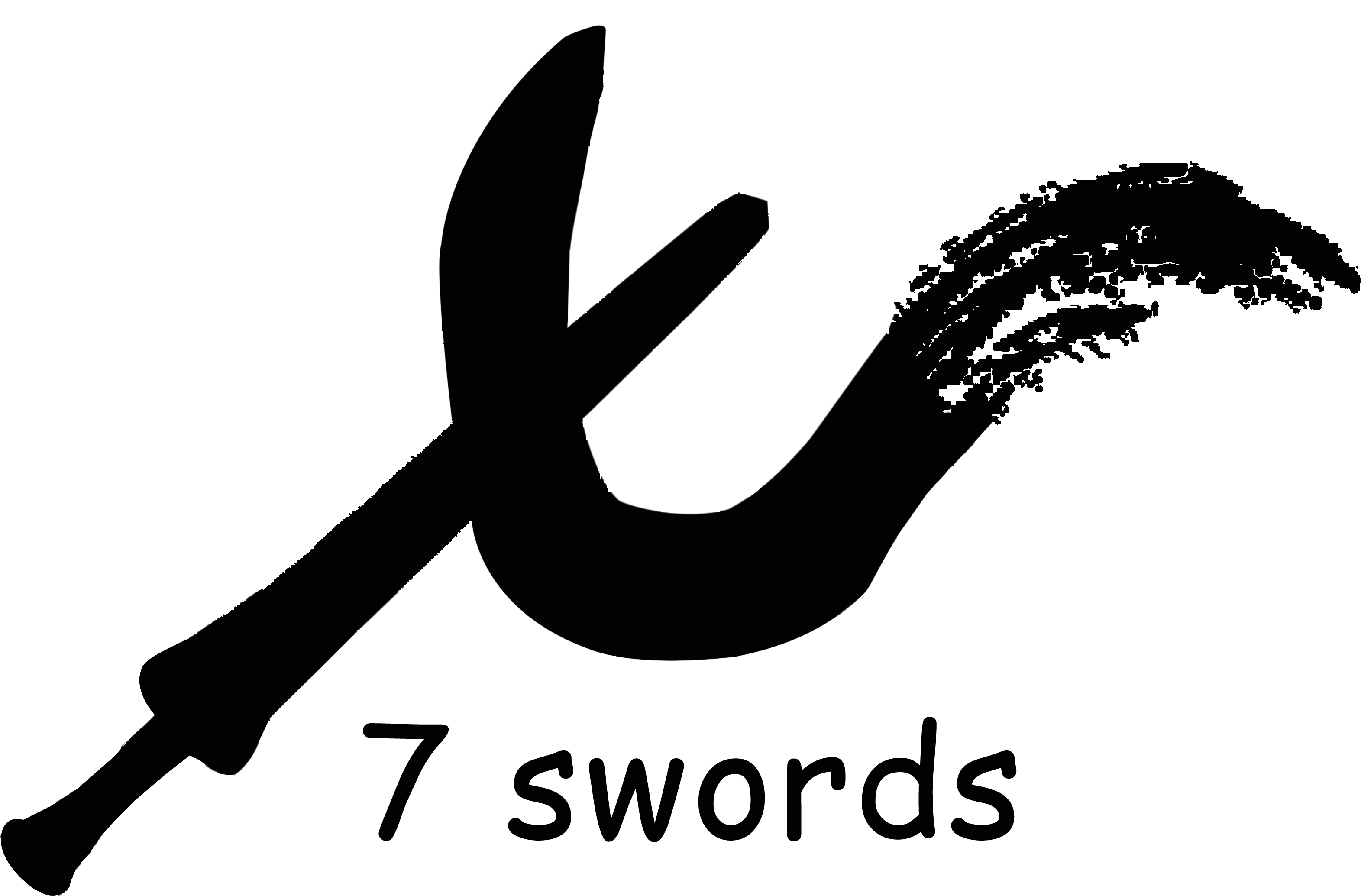How to Calibrate CNC Tool Offsets Quickly After a Tool Change
The sharp clack of the toolholder locking into the spindle echoes through the shop, quickly followed by the high-pitched whine of the new end mill ramping up to speed. You've swapped tools—maybe a fresh drill bit or a finishing cutter—and the machine is ready.
But hold on.
Before hitting that cycle start button for the next critical aerospace bracket, you know you need to calibrate the tool offset—the precise measurement telling the machine where the tip of this new tool is relative to the spindle nose.
Skip this, or get it wrong, and that expensive aluminum block turns into scrap metal faster than you can say "crash." Seconds spent fiddling here add up across dozens of tool changes daily, eating into your production schedule and profit.
How can you slash this setup time without sacrificing accuracy?

Step 1: Ditch the Old-School Method
Forget manually jogging the tool toward a feeler gauge or paper shim—that’s slow, nerve-wracking, and prone to human error.
Instead, embrace the power of your machine’s touch probe—an electronic sensor mounted in the spindle that physically contacts surfaces to find positions. Think of it like a super-precise electronic finger.
Most modern CNC controls have automated routines for this:
-
Call up the tool offset calibration cycle.
-
Position the probe roughly over your calibration artifact (a hardened steel ring or block fixed to the machine table).
-
Hit start.
The machine takes over, carefully moving the tool down until the probe triggers, instantly capturing the Z-axis position. Boom! The offset is calculated and stored.
This method is your express lane to accuracy, shaving minutes off each change compared to manual methods. If your shop isn’t using this, you’re burning money on wasted spindle time.
Step 2: Use the Probe Smartly
It’s not just about having the probe—it’s about using it correctly.
✅ Consistency is king:
-
Always use the same high-quality calibration artifact in a fixed, rigid location (e.g., pinned permanently on your tombstone).
-
Any variation in placement introduces error.
?️ Watch out for thermal growth:
-
Metal expands as the machine warms up.
-
A probe reading taken on a cold machine at 7 AM might be off by noon.
-
Lesson learned the hard way: A batch of medical device components was scrapped overnight because thermal drift caused finishing tools to cut too deep—$15k lost.
-
Solution: Recalibrate critical tools after the machine reaches operating temperature.